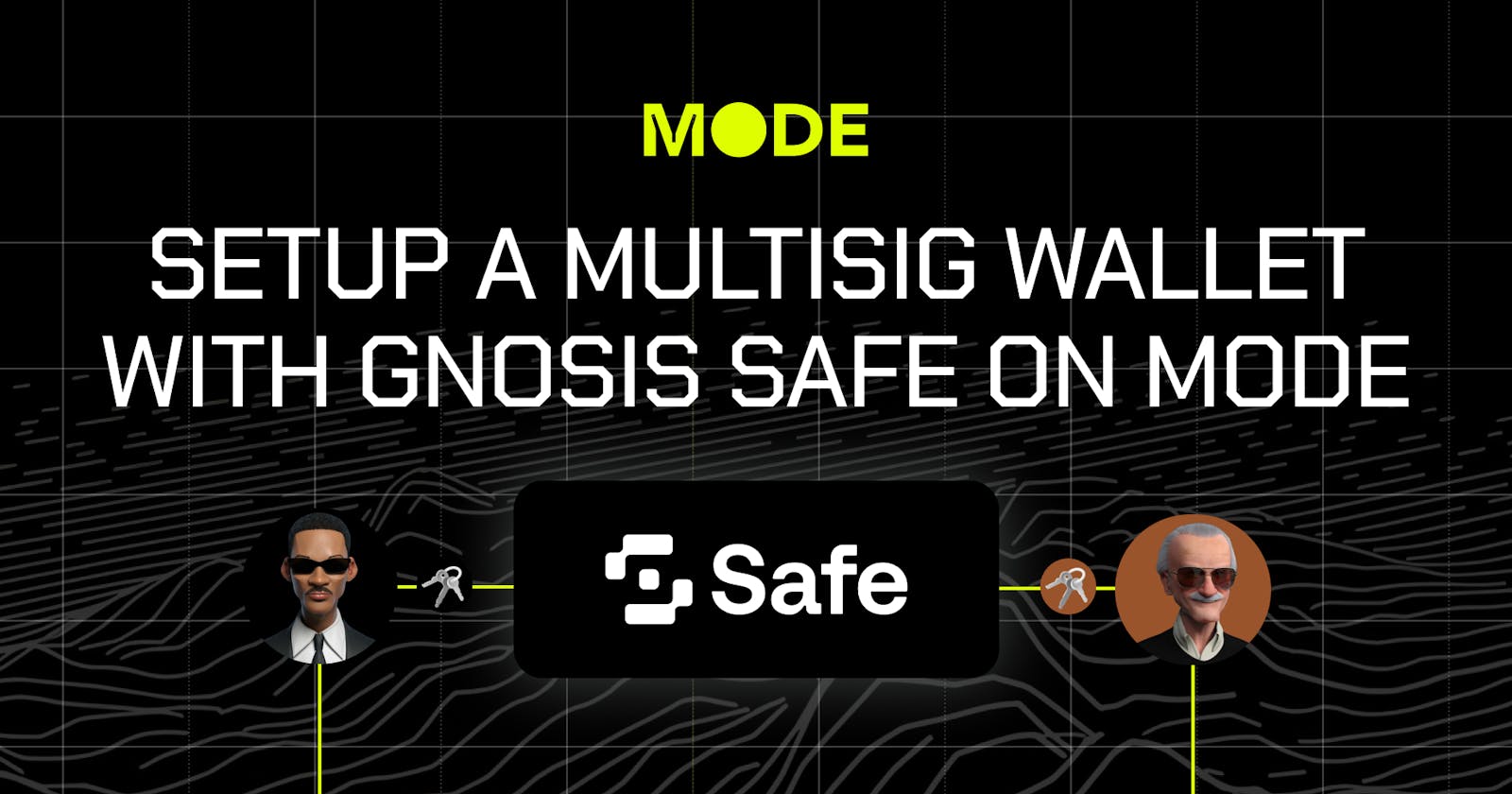Safe formerly known as Gnosis Safe is a decentralized protocol and wallet that stands at the forefront of secure asset management for Ethereum and other EVM-compatible blockchains.
In this guide, I will show you how to set up a Safe wallet on Mode, the modular DeFi layer 2 part of Optimism's Superchain.
What is Gnosis Safe?
Safe is a multi-sig smart contract wallet that allows you to store your assets.
Some of its core innovative functionalities include;
Multi-signature security: Safe allows multiple owners (signers) to control a single wallet, requiring a set number of approvals for any transaction to occur. This adds a significant layer of security compared to single-signature wallets(Regular private key wallets), minimizing the risk of unauthorized access or accidental transactions.
Smart contract-based: Unlike traditional wallets, smart contracts can be modified and programmable, giving more flexibility and control. Additionally, this allows for more sophisticated features like time-locked transactions or custom execution conditions to be added to a wallet.
Why is MultiSigs Important?
Multisigs provide increased security for your assets, especially for businesses and organizations. Let’s take a look at a practical example to understand this better.
Imagine you're running a small business with two partners and need to manage a company bank account. Here's how multisigs can be beneficial:
Scenario 1: Regular Single-Signature Account
Each partner has their login credentials and can access the funds independently.
This poses a security risk: one partner could misuse the funds without the others' knowledge.
Building trust and ensuring transparency can be challenging. Don't trust, verify.
Scenario 2: Multi-Signature Account with Safe
You create a Safe wallet for the business account, requiring both partners' approvals for any transaction.
Each partner holds a private key, and any transaction requires both keys to be used.
This significantly reduces the risk of unauthorized spending, as both partners must agree and sign off on transactions.
Transparency is increased as all transactions require explicit approval from both parties, building trust and reducing potential disputes.
Our example shows that Safe improves transparency, offers shared control, enhances security, and reduces human error.
How to create a Safe wallet on Mode
Step 1: Go to the Superchain Safe website and connect your wallet.
Select Mode as your preferred Network.
Step 2: Select your preferred wallet and authorize the action.
Step 3: You won’t have Mode network set as a default in your wallet, so you would need to switch. Click here to add Mode to your wallet if you haven’t.
Click the wallet area and switch to Mode.
Step 4: Continue with Metamask on Mode.
Step 5: Create the name of your Safe.
Step 6: Add the number of owners you want for the wallet.
You can also set the threshold for the number of owners that must sign a transaction before it goes through.
Step 7: Review your settings, click on next, and start using the superchain safe.
Step 8: Wallet Created successfully!
Congratulations! You just created a Multisig wallet on Mode Network.Me
How Protofire is Bringing Safe to the Superchain
Protofire is a team of blockchain experts that helps companies and ecosystems build tools, scale their TVL(Transaction Volume), and improve their infrastructure.
Having been approved to build Safe for the Optimism superchain ecosystem, Protofire plans to bring Safe to the Superchain through continuous deployment and maintenance service.
Here's a breakdown of their plan:
Deployment and configuration:
They will pre-deploy the safe-singleton factory on new networks to optimize the process.
Safe will be deployed and configured with network branding and UI integration, including two environments (Stage and Production) for both Mainnet and Testnet.
Safe will be deployed on up to 10 networks which include Mode, Zora, and PGN.
Support and maintenance:
Protofire will provide regular updates to Safe, monitor infrastructure, and offer support to governance and the community.
They will also develop new features with a limited scope (10 hours per network per month).
Click here to learn more about how Protofire plans to bring Safe to the Superchain ecosystem.
Note that this is still an ongoing project and can run into potential issues and bugs.
What’s Next?
We’re building a community where developers and users can grow as the network grows, this is why we have several hackathons, workshops, campaign quests, and community calls to cement this goal.
Say hi in our discord if you have any questions or would love to be part of our community, we would love to have you.