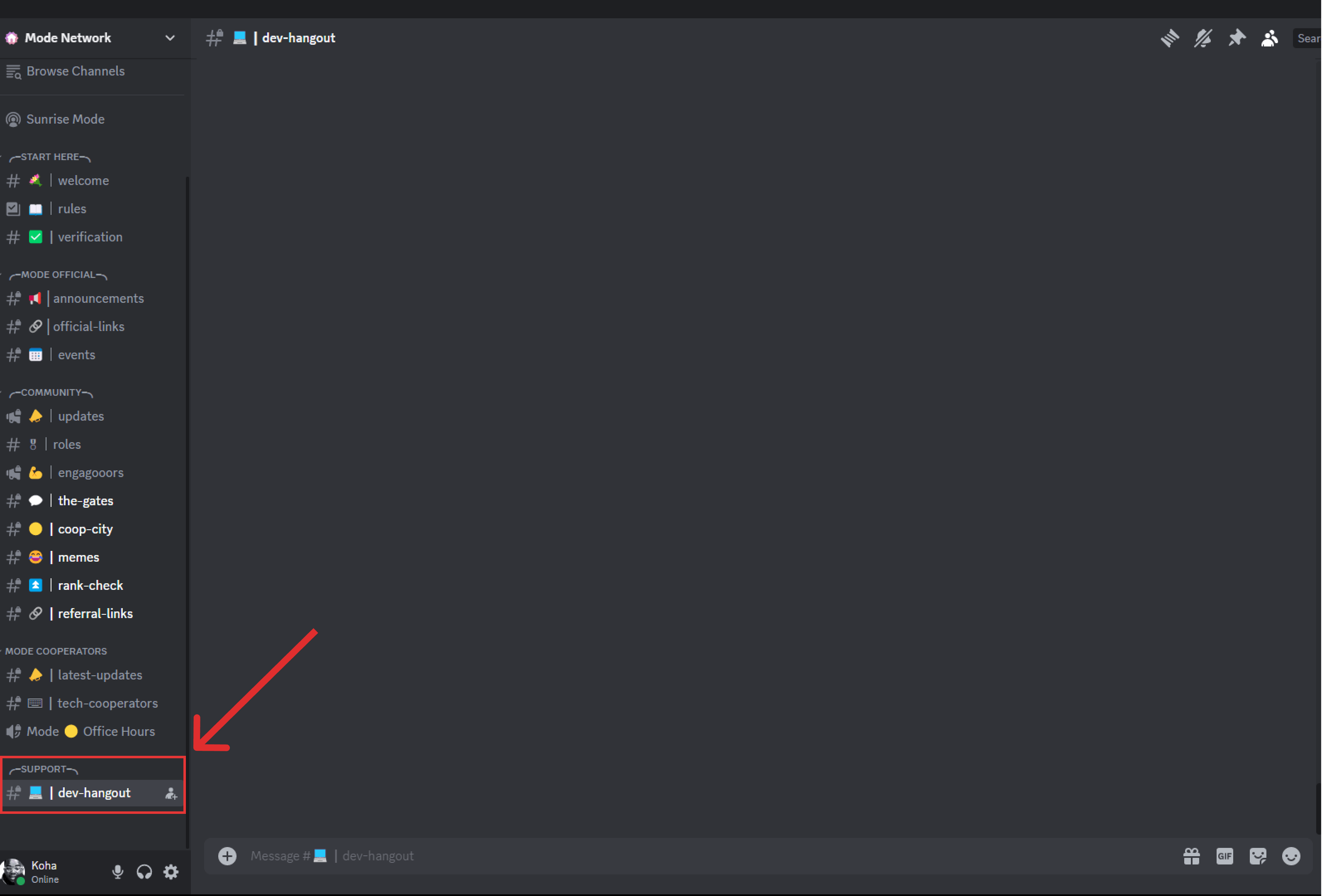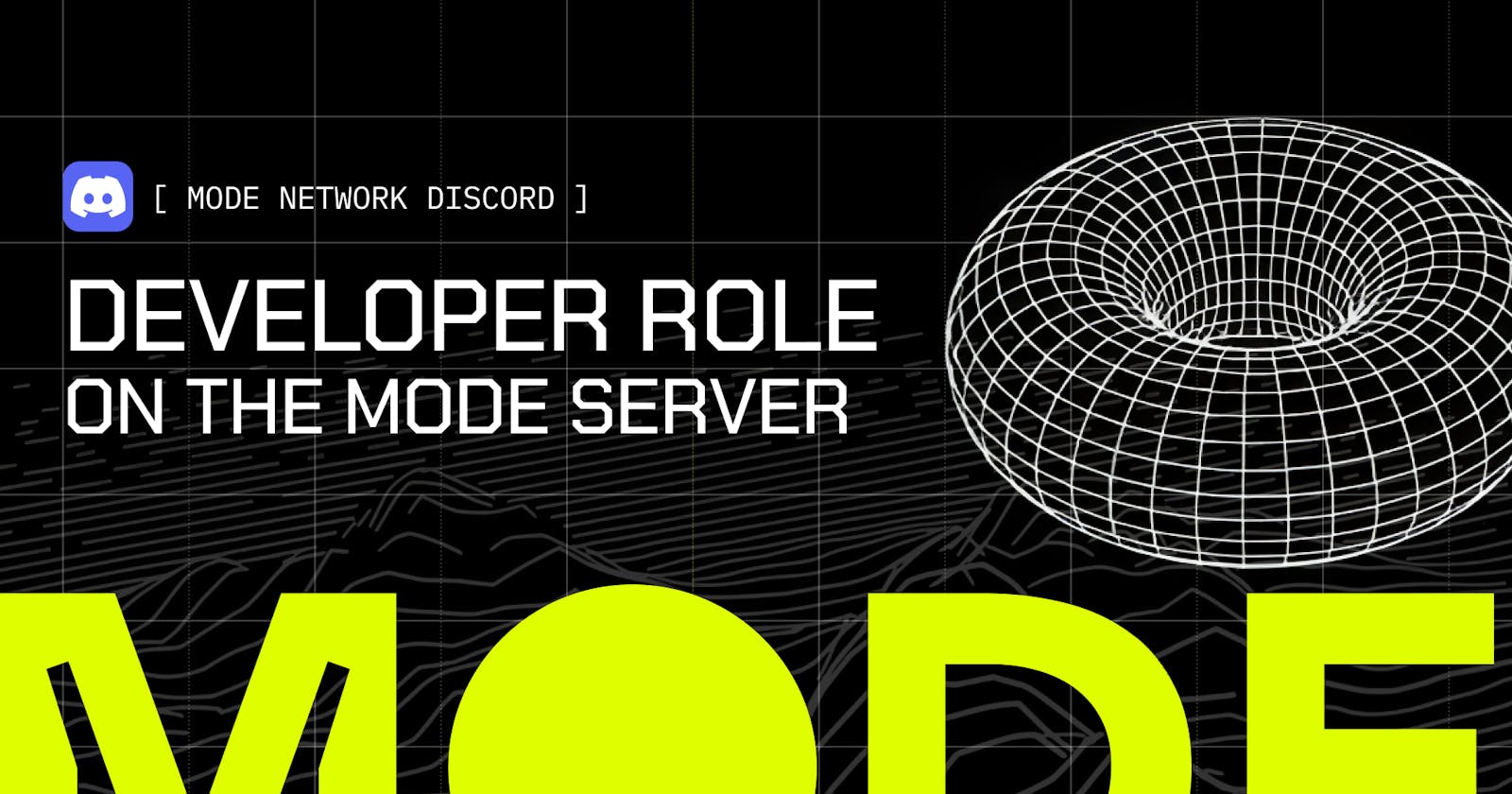If you are a developer building on Mode, you have the opportunity to get access to an exclusive role in the Mode Discord server, granting access to a private chat to get support, connect, and build your network.
This guide offers step-by-step instructions to get access to the Developer role.
It only takes 2 minutes!
Claiming the Developer Role
Open Discord and navigate to the Mode Discord Server.
Click on the Mode Network Server options available on the Upper Left Corner of the Screen to reveal a dropdown list.
Select Linked Roles in the options menu.
A Modal with the linked roles will appear. Select Developer from the options. You will be prompted to connect to your GitHub account.
Once you’ve successfully connected your GitHub account, you will be granted the Developer role.
Congratulation! You now have access to the developer-exclusive channel. Feel free to ask questions, share what you are building, and connect with other builders.